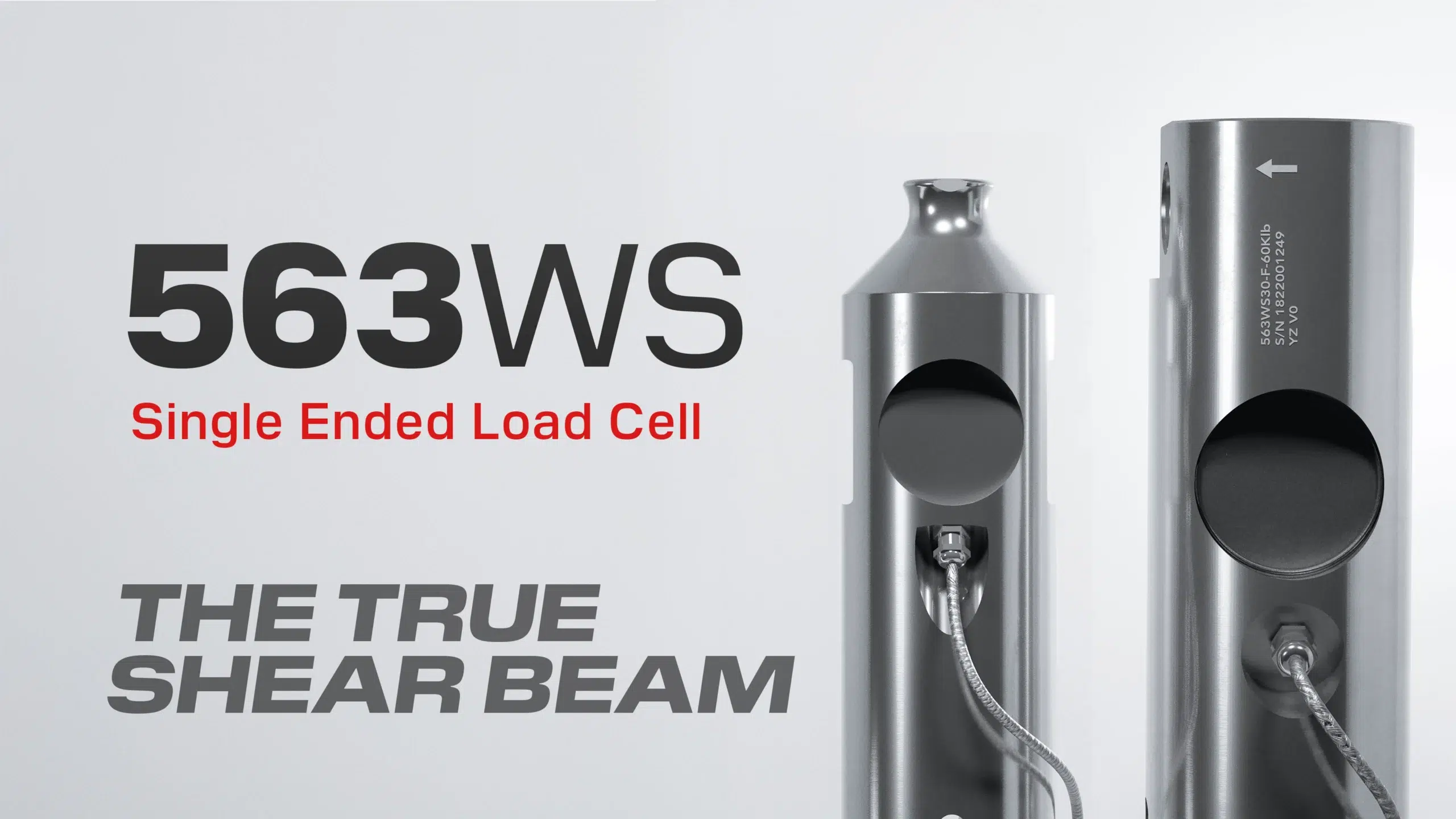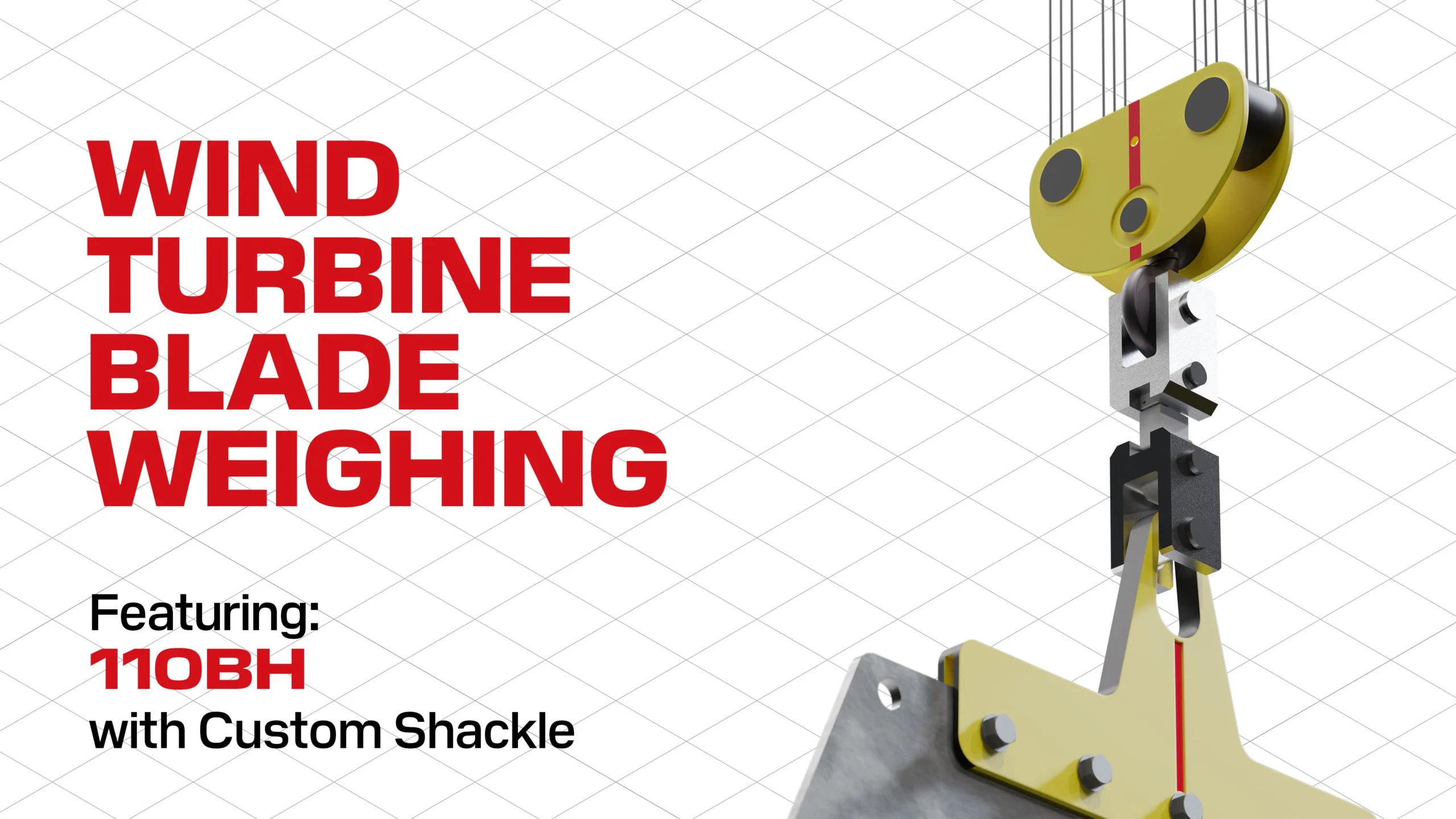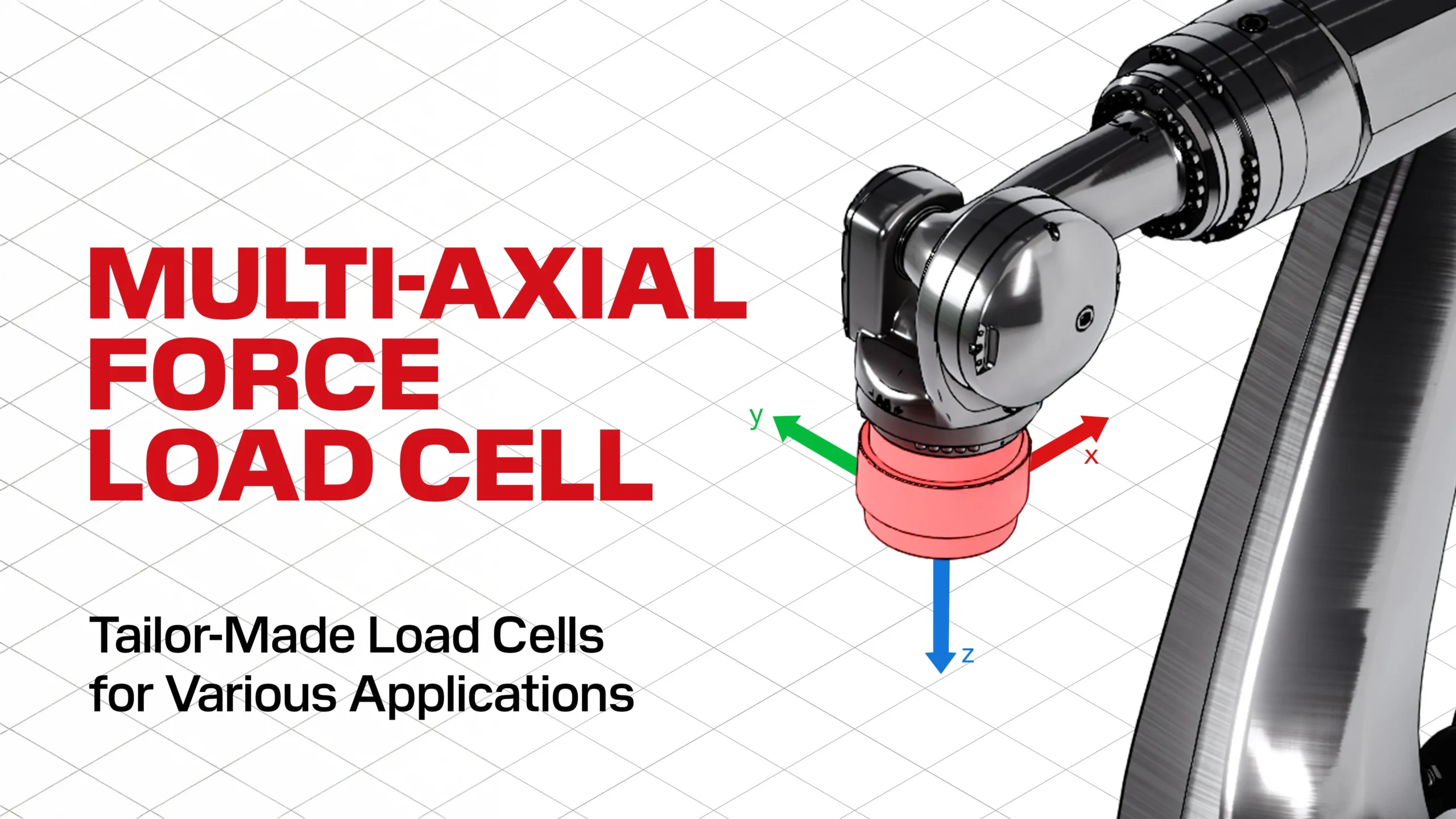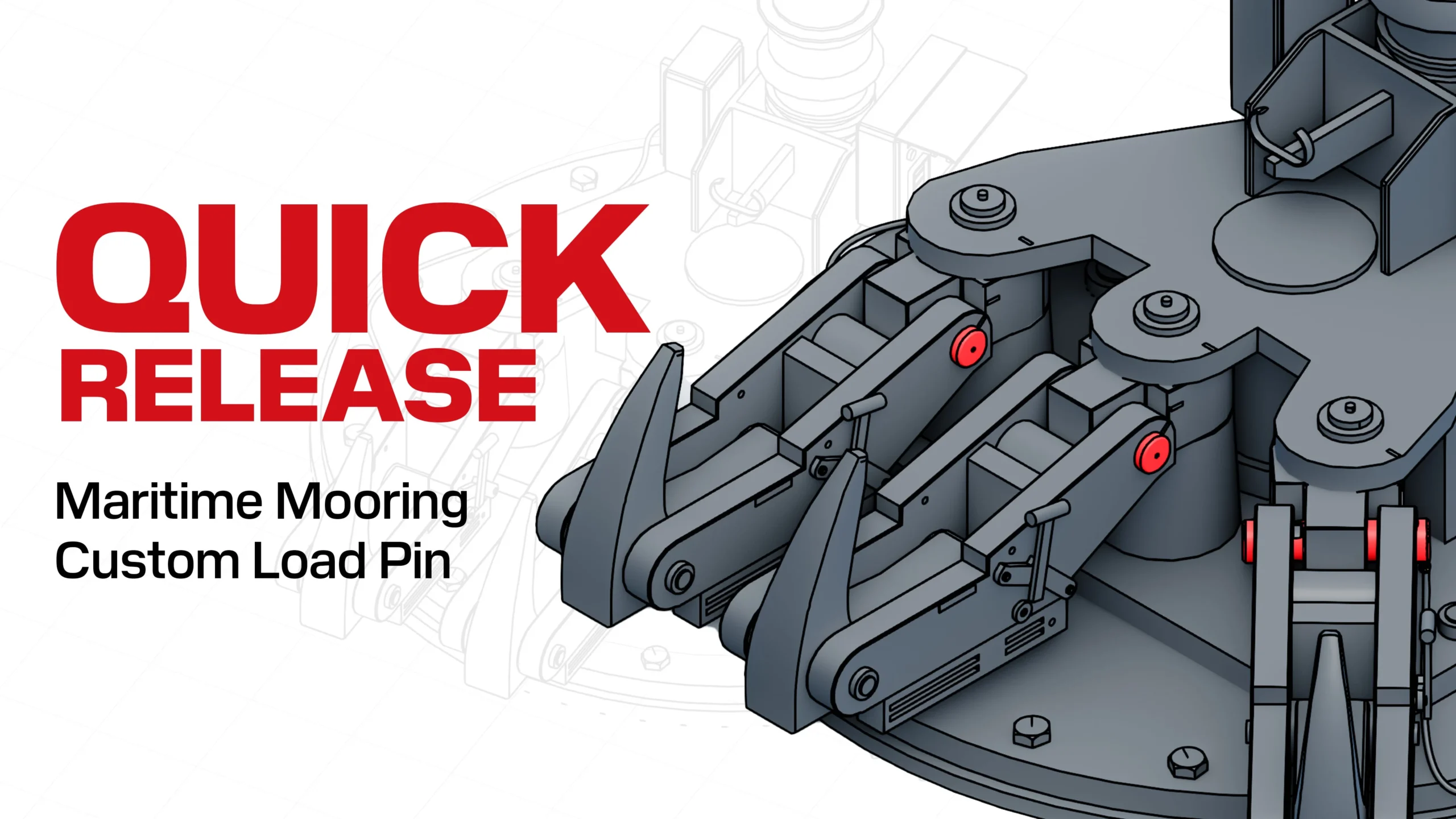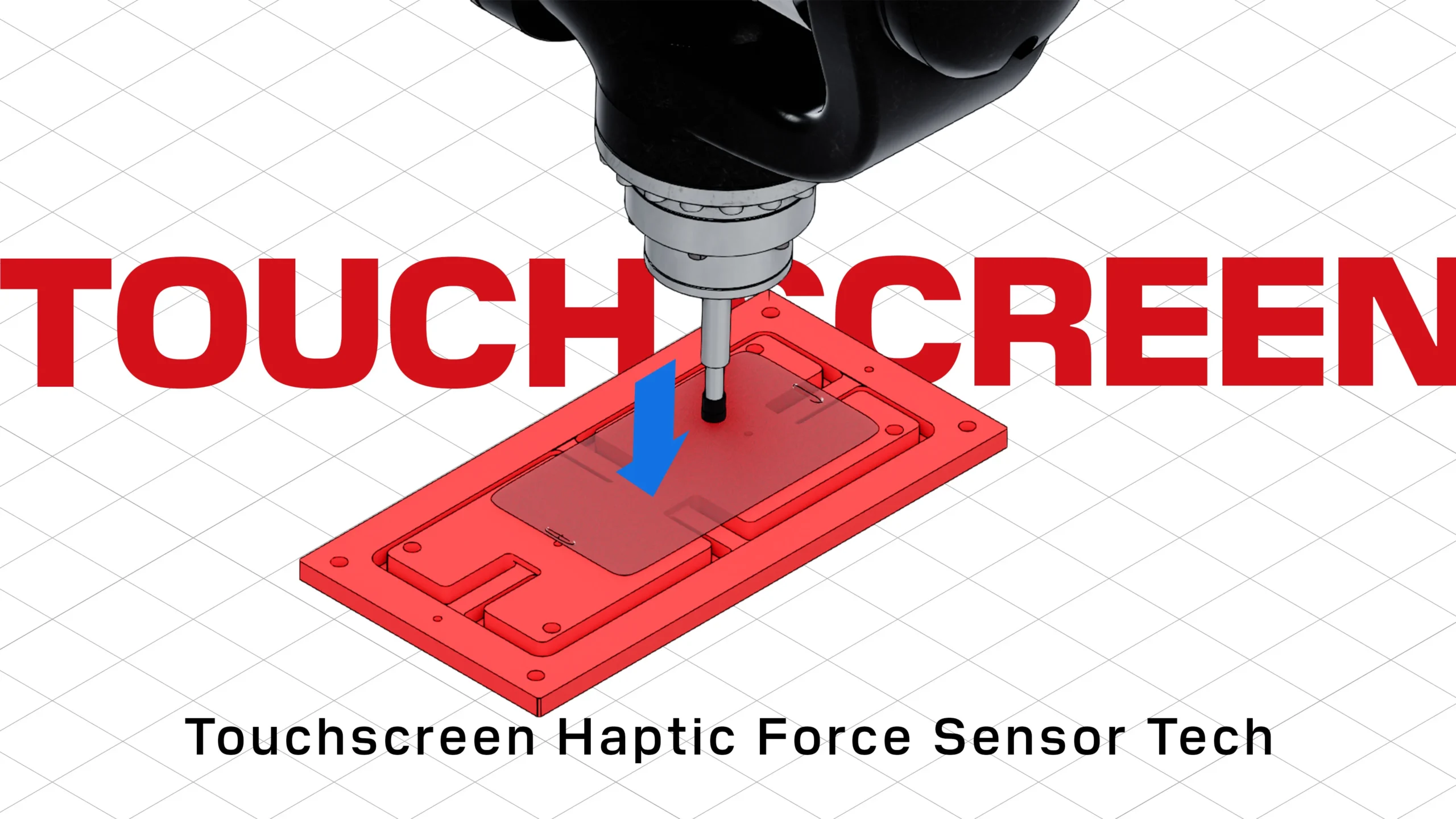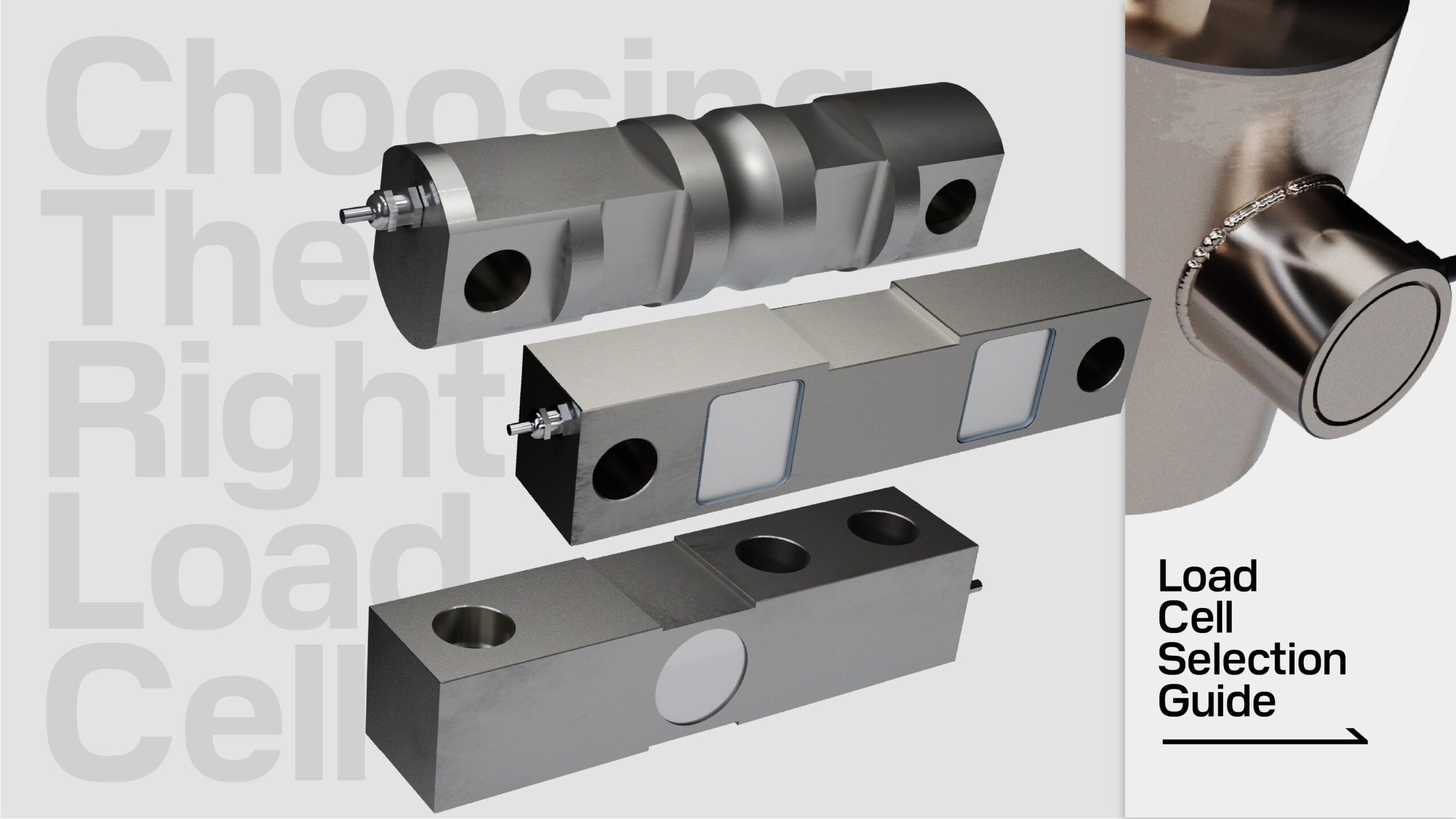ES310 Postal and Shipping Scale
Description:
ES310 postal and shipping scales are an excellent asset for office and warehouse settings where daily shipments are a regular requirement. The ES310 series parcel scale includes a fast and stable digital indicator with a variety of functions such as auto shut-off, auto-calibration, auto zero tracking and a unit button to switch among kilograms, pounds and counting function. The ES310 has a stainless steel platform.
Features:
- Capacity: 150kg (division 50g)
- Power Source: 110V 50/60Hz AC adaptor (included); or 4 x AAA batteries (not included)
- LCD 5-digit display with high contrast auto backlight
- Stainless steel removable platter
- One unit button to switch among kilograms, pounds and counting function
| Capacity/Division | 150kg x 50g |
| Power Supply | 110V 50/60Hz AC adaptor (included), or 4 x AAA batteries (not included) |
| Units of Measurement | kg, lb |
| Display Type | LCD |
| Display Digits | 5 digits |
| Digit Height | 17.8mm/0.7in |
| Scale Body Size | 40cm x 35cm x 4.8cm/15.7in x 13.8in x 1.89in |
| Platter Size | 40cm x 35cm/15.7in x 13.8in |
| Platter Material | Stainless steel |
| Working Temperature | 10°C to 40°C/50°F to 104°F |
| Auto zero tracking | Yes |
| Zero | Yes |
| Tare | Yes |
| Hold | Yes |
| One key to switch among “kg”, “lb”, and “counting” | Yes |
| Automatic hold weight value on unstable load (e.g. Animal weighing) | Yes |
| Counting | Yes |
| RS232 ( Print function ) | Yes |
| Selectable auto shut off options | Yes |
| 2 alarm setting | Yes |
| Auto calibration | Yes |
| Stability indication | Yes |
|
The ANYLOAD DD-KC1 digital weight indicator is a general purpose indicator that provides high accuracy and reliability with multiple functions: |