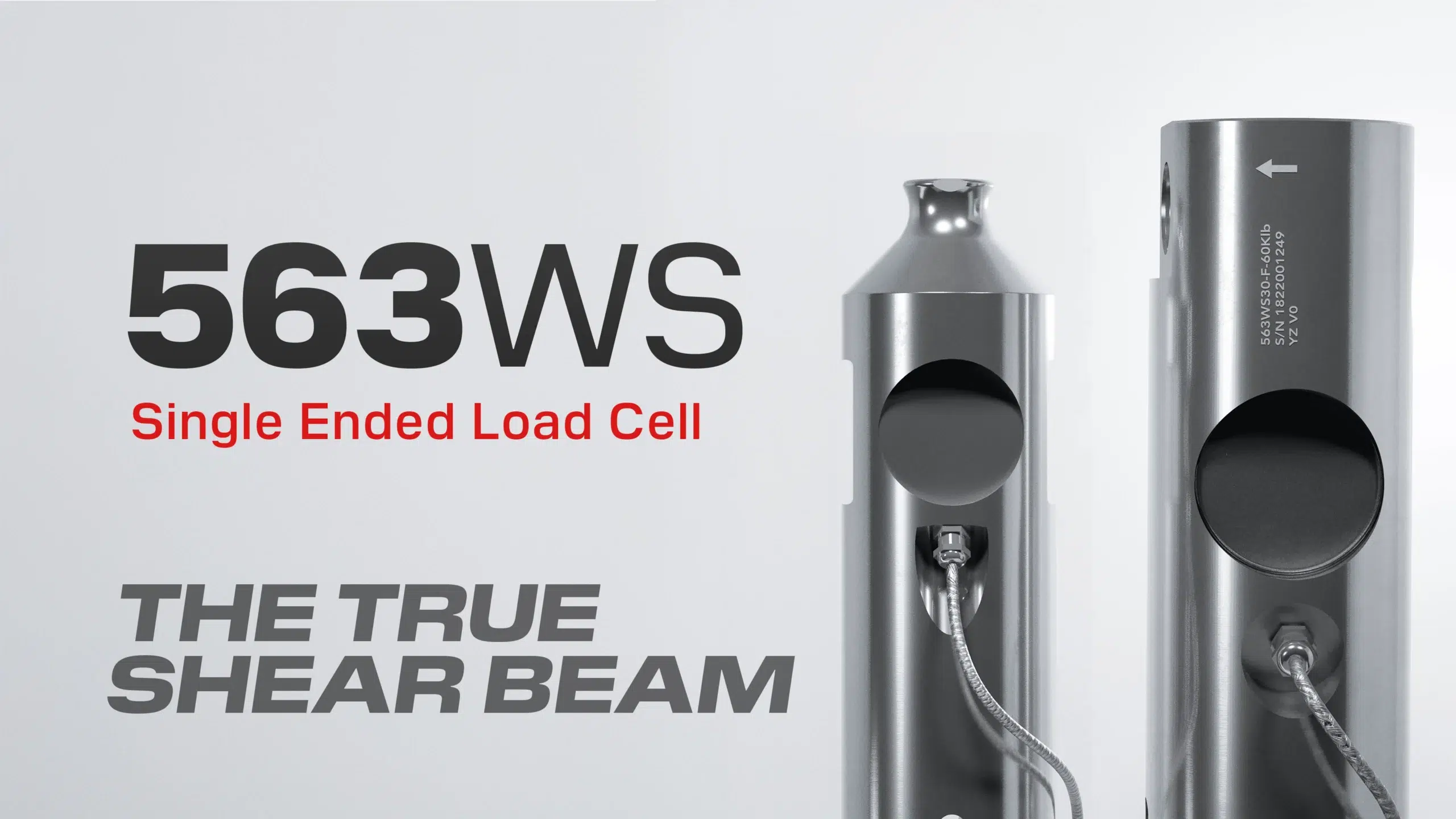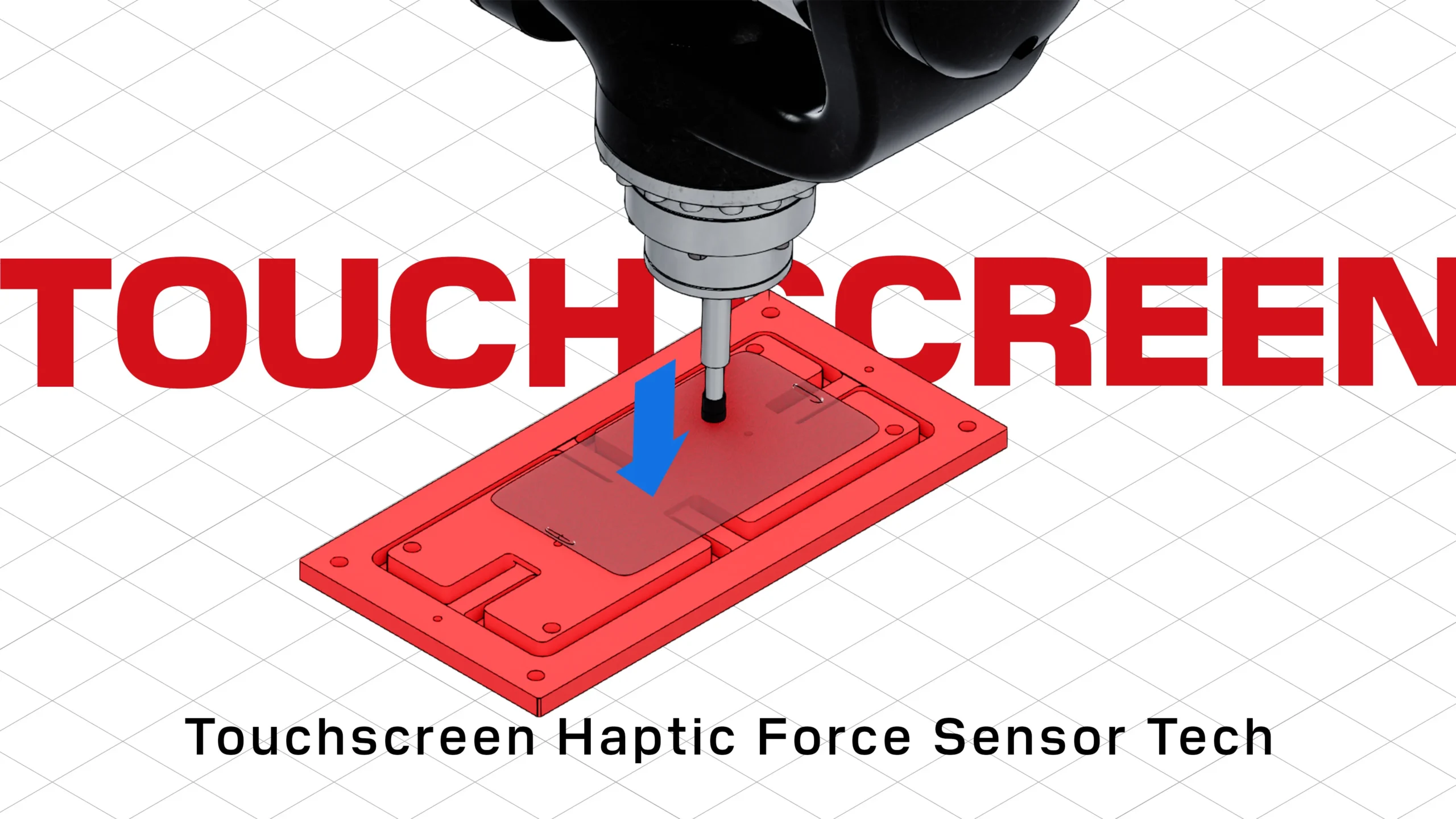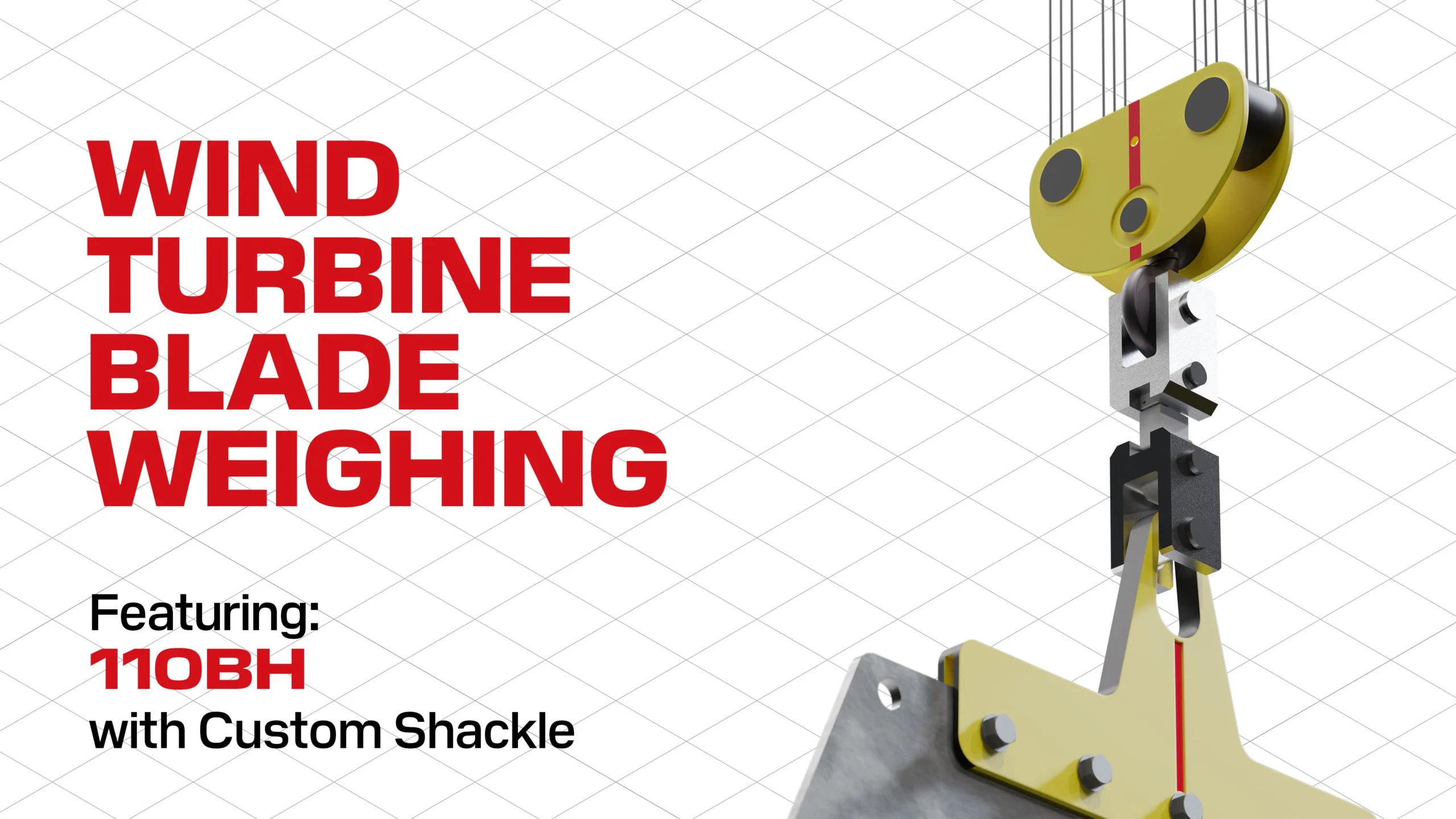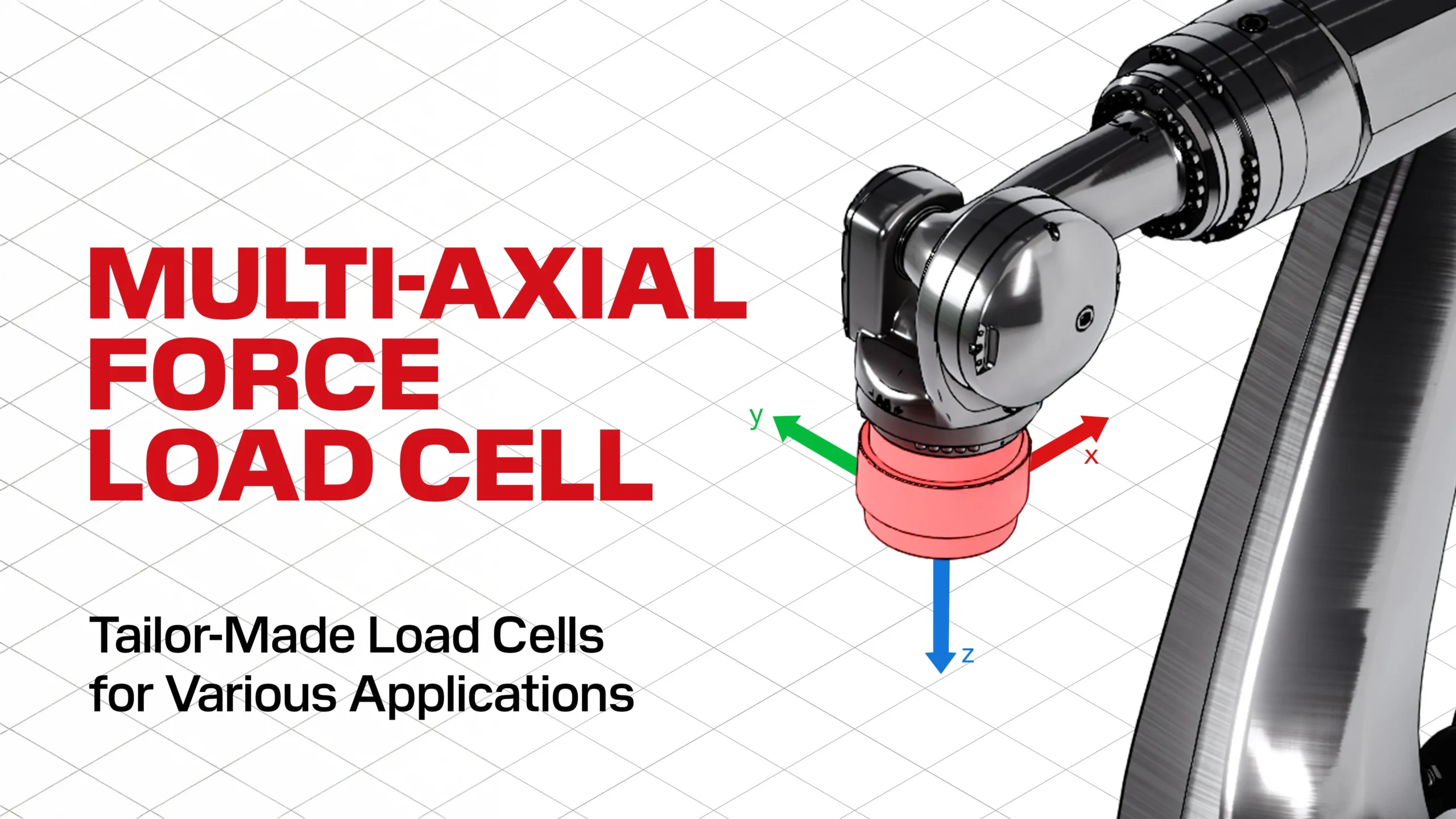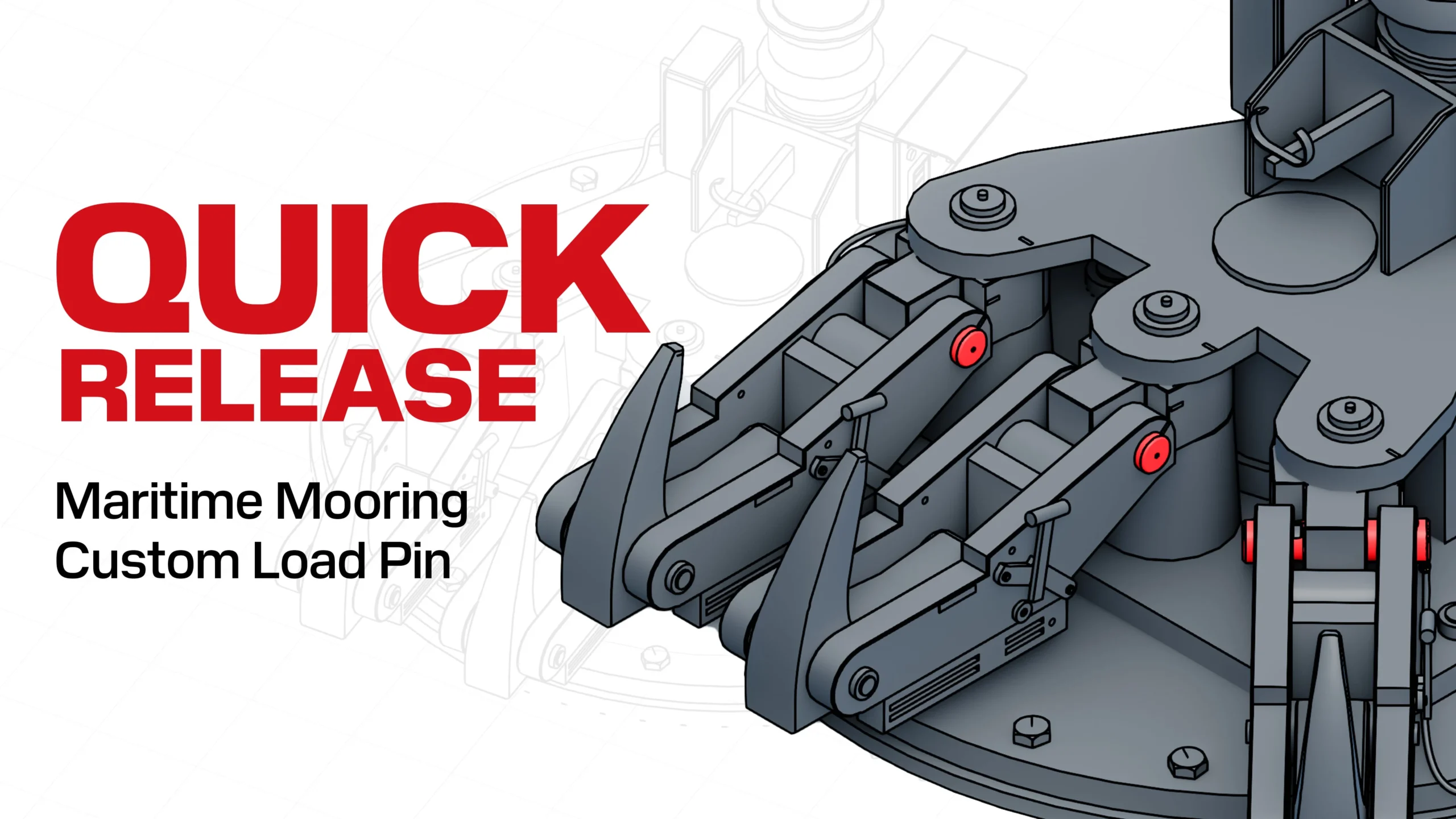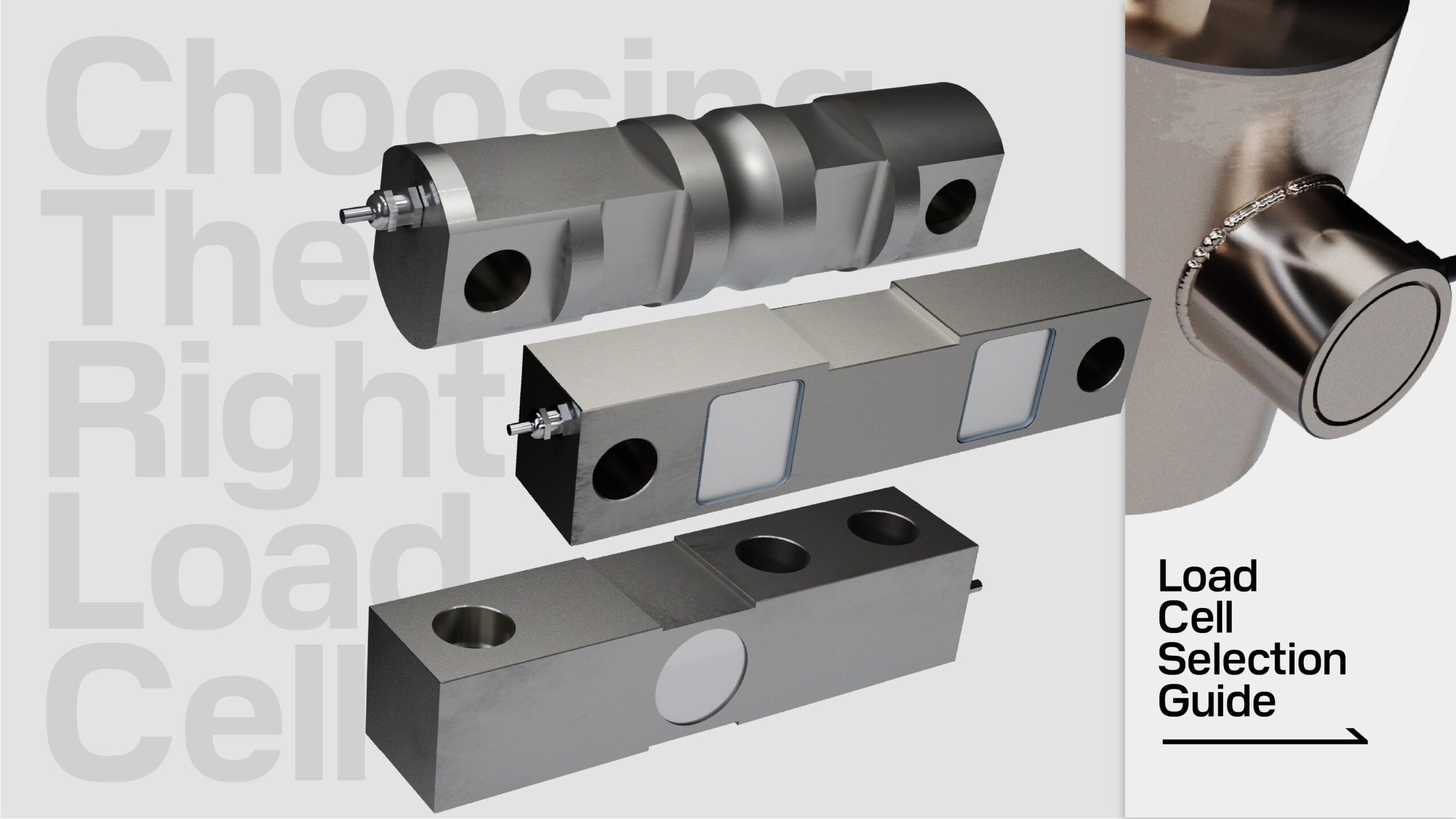815BS Industrial Weight Indicator
The ANYLOAD 815BS LCD weight indicator is an industrial weighing indicator that provides high accuracy and reliability with multiple functions. The 815BS features the password-protected calibration menu and electronic sealing via the audit trail function. It has also advanced analog, digital and average filtering and can drive up to four 350Ω (4×350Ω) or eight 700Ω (8×700Ω) load cells. With an SS304 stainless steel enclosure, the 815BS is ideal for the food industry, agricultural industry, and industrial applications.
- 1.0”, 6 digits, 7 segments, LCD display
- Tri-color backlight: green, red, and amber
- Indication of up to four units of measurements: kg, lb, oz and g
- Indication of gross, net, and tare
- Indication of stability and center of zero
- Easy wiring screw terminals
- Weight, peak, set point, and piece counting
- Password-protected setup and calibration menu
- Physical and electronic sealing with audit trail function
- Advanced analog, average, and digital filtering
- Two independent RS232 communication ports
- UL-approved external wall adapter
- Built-in lithium battery with internal charger
- Weatherproof stainless steel enclosure, NEMA4X / IP66
- Breather vent to avoid condensation inside
| Power Supply | AC adaptor, 100VAC to 240 VAC, 50-60Hz | Build-in 10,000mAH internal rechargeable lithium battery |
|---|---|
| Power Consumption | 120VAC @ 0.1A/12VDC @ 0.5A (10W AC/5W DC) typical |
| Excitation Voltage | 5V DC ± 5% |
| Number of Load Cells | Up to 4×350Ω; 8×700Ω |
| Input Range | Up to 19mV/4mV/V |
| Sample Rate | 80 samples/second |
| Resolution | 1,000,000 internal count, with 24bits resolution |
| Division | Legal for trade 10,000d/20,000d |
| Tare Range | 100% Full Scale NTEP/MC/ OIML |
| Communicate Interface | 2 x RS-232C |
| Working Humidity | 20% RH to 90% RH |
| Working Temperature | -10°C to 50°C / 15°F to 120°F |
| Dimensions(WxHxD) | 9.1″ x 7.4″ x 3.0″(231 x 196 x 76mm) base included. |
| 1. Where can I find the manual? | The manual can be found on the ANYLOAD website. Under each product Picture and Description, there will be the MANUAL tab with the corresponding user manual. |
|---|---|
| 2. What is the maximum capacity we can use for this indicator? | The capacity can be set in F1.7. The maximum capacity is 999999 in the unit that the device is set to. The unit can be changed in F1.3. |
| 3. What communication interfaces does the 815-series have? | There are two communication ports available as RS232-1 and RS232-2. The baud rate and data bit setting can be accessed in F5.0-F5.9. |
| 4. How does this calibrate and where can I find the instructions? | The calibration process can be found in the manual. All the calibration-related settings can be accessed in F3. |
| 5. How do we troubleshoot with the error codes? | Go to the Error codes table in the manual. Please contact us if issues persist after following the manual diagnostics and instructions. |